Database
Here is a simple DB schema that will be used for this sample:
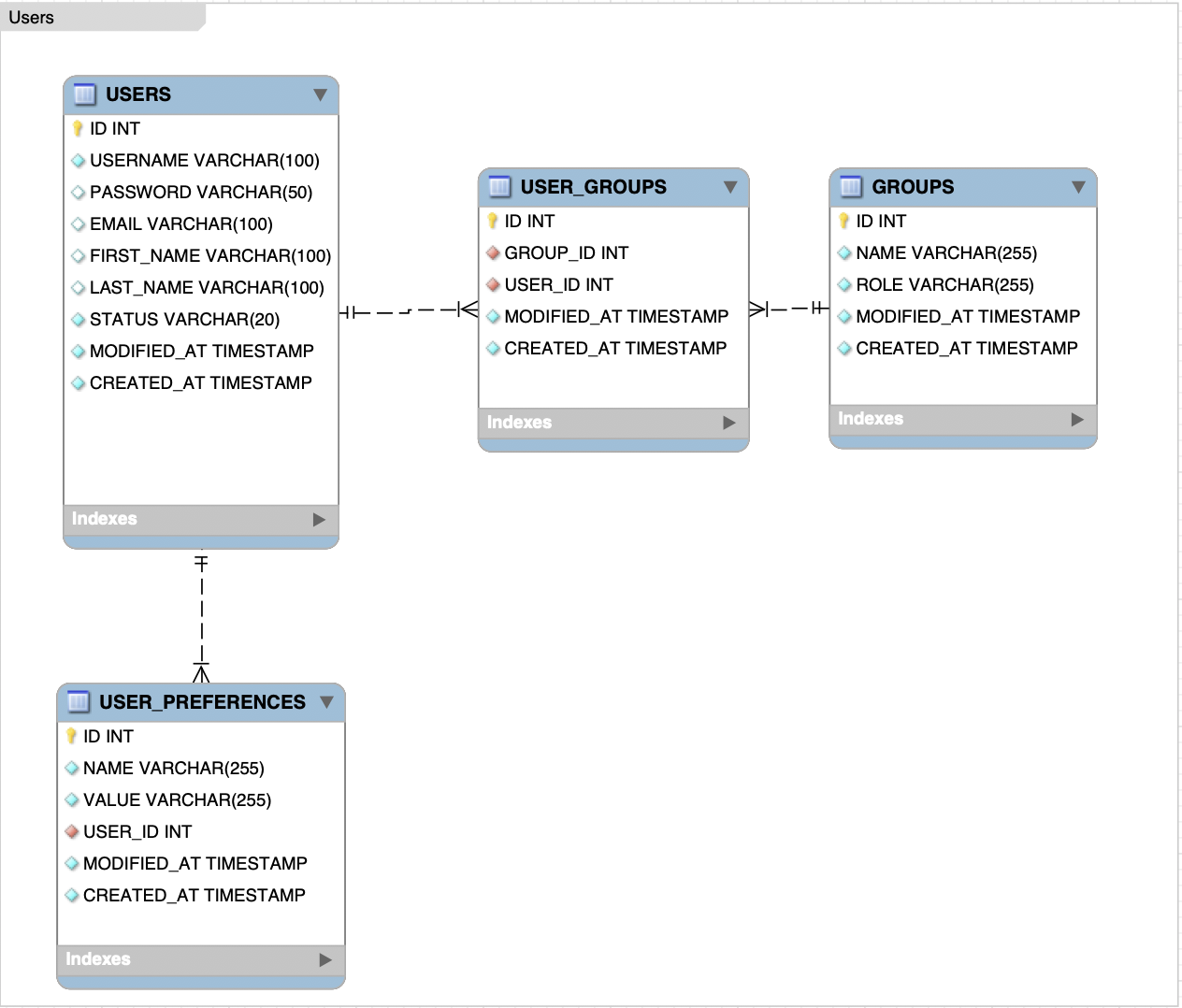 We will implement mapping for Users and UserPreferences tables.
We will implement mapping for Users and UserPreferences tables.
Dependencies
For integration with DB, we recommend to use MyBatis ORM framework. MyBatis is a first class persistence framework with support for custom SQL, stored procedures and advanced mappings. To start with, let's add the required dependencies into Maven pom.xml:
<dependency>
<groupId>org.mybatis</groupId>
<artifactId>mybatis</artifactId>
<version>3.5.2</version>
</dependency>
<!-- Postgres driver -->
<dependency>
<groupId>org.postgresql</groupId>
<artifactId>postgresql</artifactId>
<version>42.2.6</version>
</dependency>
<!-- MySQL driver -->
<dependency>
<groupId>mysql</groupId>
<artifactId>mysql-connector-java</artifactId>
<version>8.0.17</version>
</dependency>
Mappers
The next step is MyBatis mappers implementation, read the official documentation to understand all the details. Let's place all the mappers into src/main/resources/mappers. Here is a UserMapper.xml sample:
<?xml version="1.0" encoding="UTF-8"?>
<!DOCTYPE mapper PUBLIC "-//mybatis.org//DTD Mapper 3.0//EN" "http://mybatis.org/dtd/mybatis-3-mapper.dtd">
<mapper namespace="com.zebrunner.carina.demo.db.mappers.UserMapper">
<insert id="create" useGeneratedKeys="true" keyProperty="id">
<![CDATA[
INSERT INTO carina.USERS (USERNAME, PASSWORD, FIRST_NAME, LAST_NAME, EMAIL, STATUS)
VALUES (
#{username},
#{password},
#{firstName},
#{lastName},
#{email},
#{status}
)
]]>
</insert>
<sql id="getUser">
<![CDATA[
SELECT
U.ID AS USER_ID,
U.USERNAME AS USER_USERNAME,
U.PASSWORD AS USER_PASSWORD,
U.FIRST_NAME AS USER_FIRST_NAME,
U.LAST_NAME AS USER_LAST_NAME,
U.EMAIL AS USER_EMAIL,
U.STATUS AS USER_STATUS,
UP.ID AS USER_PREFERENCE_ID,
UP.NAME AS USER_PREFERENCE_NAME,
UP.VALUE AS USER_PREFERENCE_VALUE,
UP.USER_ID AS USER_PREFERENCE_USER_ID
FROM
carina.USERS U
LEFT JOIN
carina.USER_PREFERENCES UP
ON
UP.USER_ID = U.ID
]]>
</sql>
<select id="findById" resultMap="UserResultMap">
<include refid="getUser" />
<![CDATA[
WHERE U.ID = #{id};
]]>
</select>
<select id="findByUserName" resultMap="UserResultMap">
<include refid="getUser" />
<![CDATA[
WHERE U.USERNAME = #{username};
]]>
</select>
<update id="update">
<![CDATA[
UPDATE
carina.USERS
]]>
<set>
<if test="null != firstName">
<![CDATA[
FIRST_NAME = #{firstName},
]]>
</if>
<if test="null != lastName">
<![CDATA[
LAST_NAME = #{lastName},
]]>
</if>
<if test="null != email">
<![CDATA[
EMAIL = #{email},
]]>
</if>
<if test="null != username">
<![CDATA[
USERNAME = #{username},
]]>
</if>
<if test="null != password">
<![CDATA[
PASSWORD = #{password},
]]>
</if>
</set>
<![CDATA[
WHERE
ID = #{id}
]]>
</update>
<delete id="delete">
<![CDATA[
DELETE FROM carina.USERS
WHERE ID = #{id}
]]>
</delete>
<resultMap type="com.zebrunner.carina.demo.db.models.User"
id="UserResultMap" autoMapping="false">
<id column="USER_ID" property="id" />
<result column="USER_USERNAME" property="username" />
<result column="USER_PASSWORD" property="password" />
<result column="USER_FIRST_NAME" property="firstName" />
<result column="USER_LAST_NAME" property="lastName" />
<result column="USER_EMAIL" property="email" />
<result column="USER_STATUS" property="status" />
<collection property="preferences"
ofType="com.zebrunner.carina.demo.db.models.UserPreference"
resultMap="com.zebrunner.carina.demo.db.mappers.UserPreferenceMapper.UserPreferenceResultMap" />
</resultMap>
</mapper>
Now we have to implement a DB domain object User class which reflects the DB table structure:
package com.zebrunner.carina.demo.db.models;
import java.util.ArrayList;
import java.util.List;
public class User {
private Long id;
private String username;
private String password;
private String email;
private String firstName;
private String lastName;
private Status status;
private List<UserPreference> preferences = new ArrayList<>();
public User() {
}
public enum Status {
ACTIVE, INACTIVE
}
public Long getId() {
return id;
}
public void setId(Long id) {
this.id = id;
}
public String getUsername() {
return username;
}
public void setUsername(String username) {
this.username = username;
}
public String getPassword() {
return password;
}
public void setPassword(String password) {
this.password = password;
}
public String getEmail() {
return email;
}
public void setEmail(String email) {
this.email = email;
}
public String getFirstName() {
return firstName;
}
public void setFirstName(String firstName) {
this.firstName = firstName;
}
public String getLastName() {
return lastName;
}
public void setLastName(String lastName) {
this.lastName = lastName;
}
public List<UserPreference> getPreferences() {
return preferences;
}
public void setPreferences(List<UserPreference> preferences) {
this.preferences = preferences;
}
public Status getStatus() {
return status;
}
public void setStatus(Status status) {
this.status = status;
}
}
Also, we have to describe the mapper interface, UserMapper interface:
package com.zebrunner.carina.demo.db.mappers;
import com.zebrunner.carina.demo.db.models.User;
public interface UserMapper {
void create(User user);
User findById(long id);
User findByUserName(String username);
void update(User user);
void delete(User user);
}
Configuration
First of all, we need to place DB credentials into src/main/resources/_database.properties:
#===============================================================#
#================== Database configuration ====================#
#===============================================================#
db.url=jdbc:postgresql://localhost:5432/postgres
db.driver=org.postgresql.Driver
db.user=postgres
db.pass=postgres
#db.url=jdbc:mysql://localhost:3306/mysql
#db.driver=com.mysql.jdbc.Driver
#db.user=mysql
#db.pass=mysql
All the mappers and reference to _database.properties should be specified in src/main/resources/mybatis-config.xml:
<?xml version="1.0" encoding="UTF-8" ?>
<!DOCTYPE configuration
PUBLIC "-//mybatis.org//DTD Config 3.0//EN"
"http://mybatis.org/dtd/mybatis-3-config.dtd">
<configuration>
<properties resource="_database.properties" />
<environments default="development">
<environment id="development">
<transactionManager type="JDBC" />
<dataSource type="POOLED">
<property name="driver" value="${db.driver}" />
<property name="url" value="${db.url}" />
<property name="username" value="${db.user}" />
<property name="password" value="${db.pass}" />
</dataSource>
</environment>
</environments>
<mappers>
<mapper resource="mappers/UserMapper.xml" />
<mapper resource="mappers/UserPreferenceMapper.xml" />
</mappers>
</configuration>
Connection factory
Connection factory is responsible for MyBatis context initialization and creation of mapper instances, take a look at the sample implementation of ConnectionFactory:
package com.zebrunner.carina.demo.utils;
import java.io.IOException;
import java.io.Reader;
import org.apache.ibatis.io.Resources;
import org.apache.ibatis.session.SqlSessionFactory;
import org.apache.ibatis.session.SqlSessionFactoryBuilder;
import com.zebrunner.carina.demo.db.mappers.UserMapper;
import com.zebrunner.carina.demo.db.mappers.UserPreferenceMapper;
public class ConnectionFactory {
private static SqlSessionFactory factory;
static {
Reader reader = null;
try {
reader = Resources.getResourceAsReader("mybatis-config.xml");
} catch (IOException e) {
throw new RuntimeException(e.getMessage());
}
factory = new SqlSessionFactoryBuilder().build(reader);
}
public static SqlSessionFactory getSqlSessionFactory() {
return factory;
}
public static UserMapper getUserMapper() {
return ConnectionFactory.getSqlSessionFactory().openSession(true).getMapper(UserMapper.class);
}
public static UserPreferenceMapper getUserPreferenceMapperMapper() {
return ConnectionFactory.getSqlSessionFactory().openSession(true).getMapper(UserPreferenceMapper.class);
}
}
Usage sample
Finally, DBSampleTest illustrates the usage of MyBatis in tests:
package com.zebrunner.carina.demo;
import static org.testng.Assert.assertEquals;
import static org.testng.Assert.assertNull;
import com.zebrunner.carina.core.IAbstractTest;
import com.zebrunner.agent.core.annotation.TestLabel;
import org.apache.ibatis.session.SqlSession;
import org.testng.annotations.Test;
import com.zebrunner.carina.demo.db.mappers.UserMapper;
import com.zebrunner.carina.demo.db.mappers.UserPreferenceMapper;
import com.zebrunner.carina.demo.db.models.User;
import com.zebrunner.carina.demo.db.models.User.Status;
import com.zebrunner.carina.demo.utils.ConnectionFactory;
import com.zebrunner.carina.demo.db.models.UserPreference;
/**
* This sample shows how create DB test.
*
* @author qpsdemo
*/
public class DBSampleTest implements IAbstractTest {
...
@Test
@TestLabel(name = "feature", value = "database")
public void createUser() {
try (SqlSession session = ConnectionFactory.getSqlSessionFactory().openSession(true)) {
UserMapper userMapper = session.getMapper(UserMapper.class);
userMapper.create(USER);
checkUser(userMapper.findById(USER.getId()));
}
}
@Test(dependsOnMethods = "createUser")
@TestLabel(name = "feature", value = "database")
public void createUserPreference() {
try (SqlSession session = ConnectionFactory.getSqlSessionFactory().openSession(true)) {
UserMapper userMapper = session.getMapper(UserMapper.class);
UserPreferenceMapper userPreferenceMapper = session.getMapper(UserPreferenceMapper.class);
USER_PREFERENCE.setUserId(USER.getId());
userPreferenceMapper.create(USER_PREFERENCE);
checkUserPreference(userMapper.findById(USER.getId()).getPreferences().get(0));
}
}
...
}